(Ⅴ)Software startup
Software activation
- Insert the encryption dongle into any USB port on your computer.
- Right-click the Astra software icon on the desktop, select "Run as administrator" to launch the software normally.
- In the software, click "Select License File".
-

tip
For issues regarding licenses and encryption dongles, please contact Nokov engineers for consultation.
For the first use, please note:
- First, establish a data archive location - click the "File - Select Directory" option in the upper left corner of the software. In the pop - up window, select the folder path where you need to save the data and click "OK". The name of the folder you set should avoid Chinese characters or special symbols.
- Please calibrate the system by referring to the calibration instructions in Chapter 5.
- Open Settings - AI Settings, select the default "Yolov8" as the video recognition engine, and turn on the "Markerless" recognition switch.
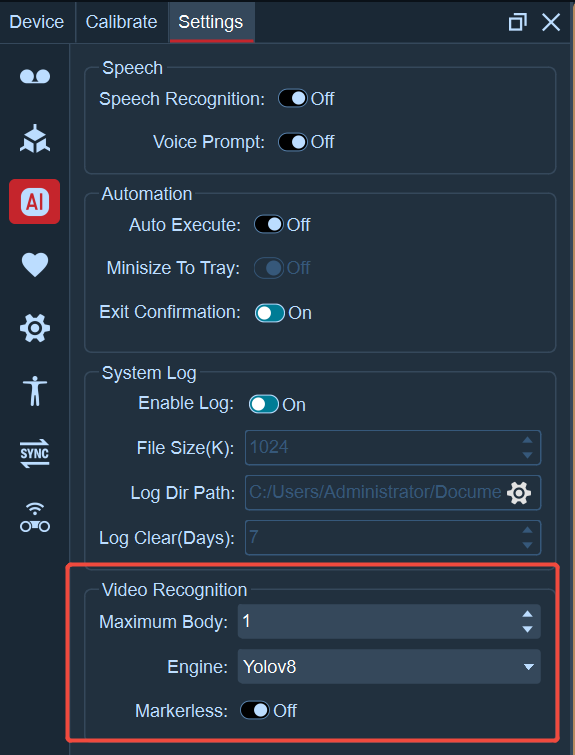
- If capturing multiple people, you can modify the maximum number of people, which defaults to 1.