(Ⅰ)Network Settings
-
To configure the local connection on a computer, take Windows 10 as an example. Follow these steps:
-
Click Control Panel → Network and Internet → Network and Sharing Center → Change adapter settings.
-
Right-click Ethernet → Select Properties → Double-click Internet Protocol Version 4 (TCP/IPv4).
-
Select Use the following IP address, and enter:
IP address: 10.1.1.198
Subnet mask: 255.255.255.0
Leave other settings unchanged and click OK.
-
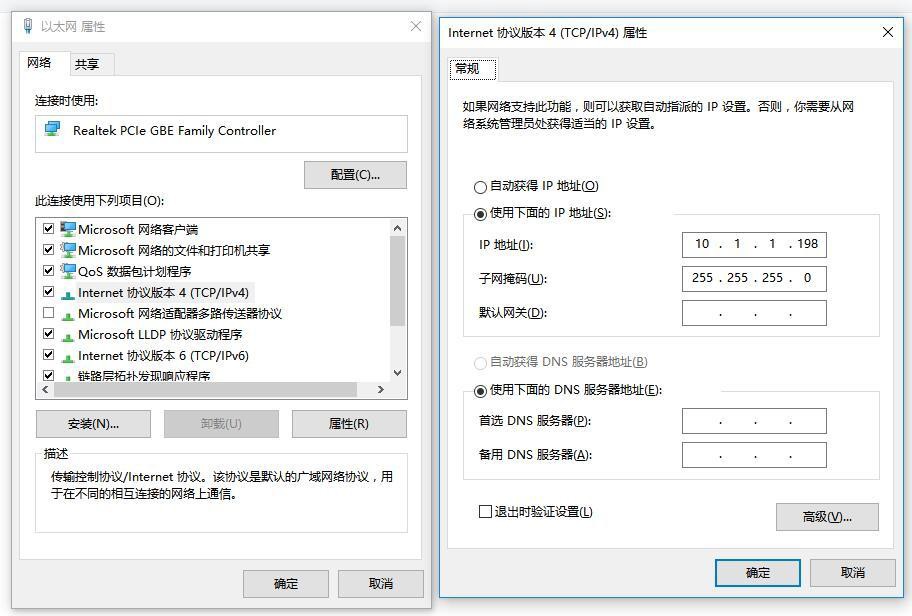
3.1.1